Applications
 Part of the Oxford Instruments Group
Part of the Oxford Instruments Group
Expand
Collapse
 Part of the Oxford Instruments Group
Part of the Oxford Instruments Group
This tutorial will introduce the Convex Hull XTension, which determines the convex hull for the filament objects. To run this XTension, you should first create at least one Filament object. We will start at the point where the filament wizard has been completed and the filament object created.
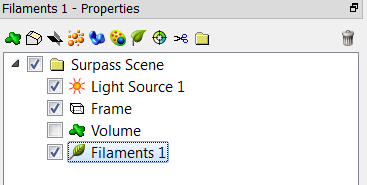
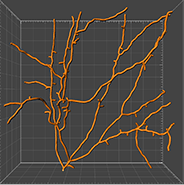
The Convex Hull XTension is available under the Tools tab  . Click on the Convex Hull button to execute this XTension.
. Click on the Convex Hull button to execute this XTension.
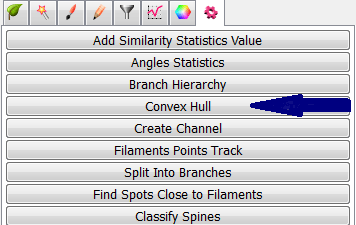
Based on the convex hull calculation, a new Surface object is created in the viewing area and superimposed on the filament object.
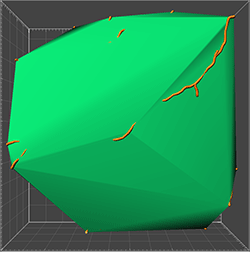
With a planar set of points, the convex hull can be thought of as a rubber band wrapped tightly around the points that define the selection. In 3D, the convex hull is the minimal convex polyhedron that envelops all distal points of the selected filament object.
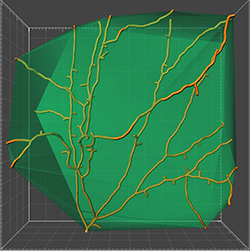
As a result of the XTension calculation, a new surface object is created in the Surpass tree.
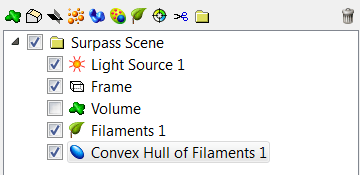
By computing and visualizing the convex hull, a non-ambiguous representation of the neuronal morphology is facilitated. Some new filament parameters could be determined based on the statistical values of the newly created convex hull surface. Under the Statistics Tab, the values such as area and volume of the space occupied by the dendrite object can be compared between different datasets.
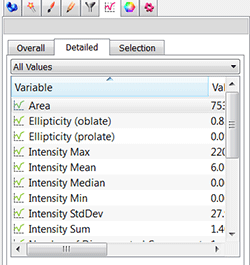
Convex hull measurements are more robust than tortuosity (branch length divided by linearity) to artifacts of optical microscopy. The result of this XTension could be particularly useful for the reliable measurement of dendrite spread –'spanned area', as the spatial component of the neuron is preserved.
If you have questions about these or any other features found in Imaris, please contact our Sales or Support team.
