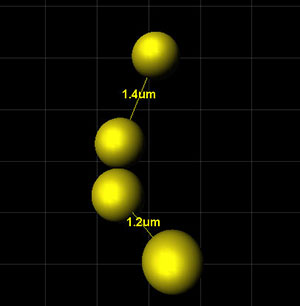Applications
 Part of the Oxford Instruments Group
Part of the Oxford Instruments Group
Expand
Collapse
 Part of the Oxford Instruments Group
Part of the Oxford Instruments Group
This tutorial will introduce the Split Spots XTension. This XTension splits one Spots object in multiple Spots objects if the minimal distance between their spot elements is greater than the user-defined threshold.
The result of this XTension could be particularly useful for the detection of clusters or aggregates of objects. For example, during embryogenesis cells that are initially distributed in an equidistant manner may migrate and cluster in particular areas of the developing organism. With this XTension, it is possible to e.g. determine the number of cells, previously identified using the Spots object, in each cluster as well as the number of clusters.
Once a Spots creation wizard is completed all the available XTensions for Spots are listed under the Tool tab  .
.
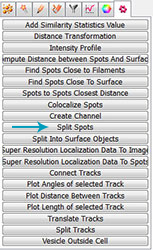
As soon as you click on the Split Spots button, a MATLAB window opens. In the Matlab window, enter an appropriate value for the threshold and confirm it with the OK button.
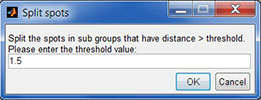
The Split Spots XTension starts.
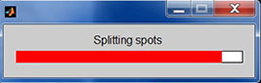
As a result of this XTension, one Spots object is split into multiple Spots object and in the viewing area, every group is represented by a different colour.
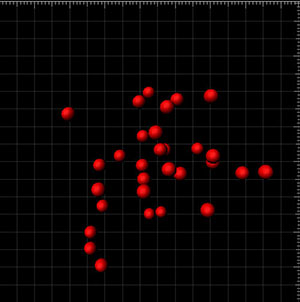
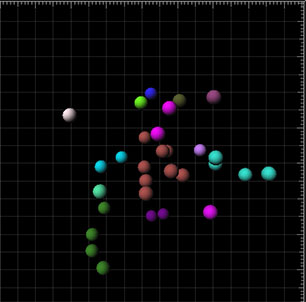
In the Surpass tree, new Spots objects are created with the same characteristics as the original Spots object. The name of the newly created Spots object indicates the group number and the number of spots it contains. The threshold value used can been seen between [ ] as part of the name of the Spots folder which is created as a result of the Split Spots XTension.

All spots are assigned to the same Spots object if the shortest distance between two adjacent spots is less or equal to the user-defined threshold. However, depending on the spatial distribution of the individual spots, it can happen that the most distant spots within one group may be more that the threshold value apart.
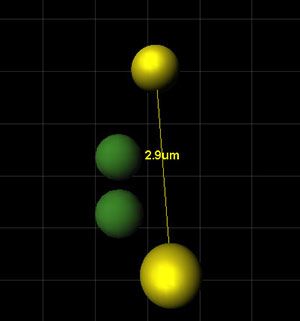
Nevertheless, these spots still belong to the same group since the distance between two nearest spots is equal or less than the defined threshold. It can easily be seen that other spots within the same group are within the threshold set distance.