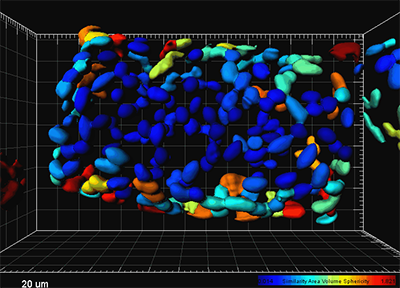Applications
 Part of the Oxford Instruments Group
Part of the Oxford Instruments Group
Expand
Collapse
 Part of the Oxford Instruments Group
Part of the Oxford Instruments Group
In large data sets, in which each object has multiple statistical attributes, identifying groups of objects that are similar to each other in some aspects but different from others within the same image can be time consuming and may lead to a biased outcome.
The Similarity Statistic Values is an ImarisXT extension that allows the user to quantify the degree of similarity within a set of objects by using statistics of a pre-selected reference object.
The Similarity Statistic Values XT extension facilitates:
For a set of objects that match the pre-selected characteristics of reference objects within the image of interest.
Similarity Statistic Values extension first obtains the statistical characteristics of the selected reference object(s). It then creates a new statistical value and applies this in order to categorise and identify objects within the image so that they match this new, user-defined statistic.
By identifying the similarity among the objects, Similarity Statistic Values extension makes it easier to limit large scale selection of objects to only those that meet the user-defined criteria. This may help uncover the complex statistical properties of the image that otherwise may have remained hidden.
To create a new similarity statistical value, first you have to select the reference object(s) according to your requirements.
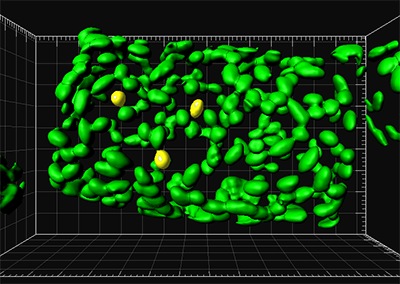
Similarity Statistic Values extension is available under the Tool tab. ![]()
When you click the Add Similarity Statistical Value button the Matlab (or its freely downloadable compiler runtime) is launched.
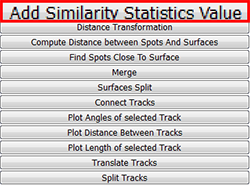
Enter an appropriate name for the new statistical value in the Statistics Name window.
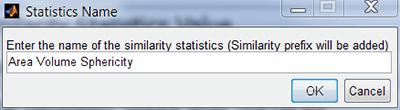
In the Computer Similarity-Selection Box window, select the statistical variables on which you want to base your object similarity filtering. Simply click on the variable name from the list (for multiple selection use Crtl +click) and confirm the selection.
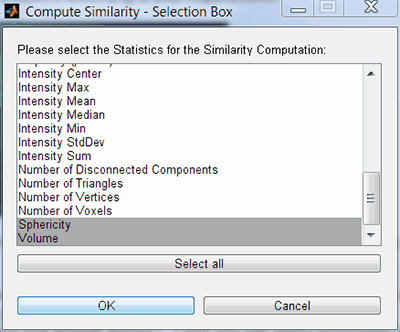
The Matlab runtime confirmation window confirms the creation of the new statistical value. This newly created statistical value is based upon the aggregate weighted selection of statistical values.
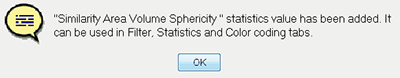
As any other Imaris statistical value, the new similarity statistical value can be used for object filtering, classification and color coding (Filter tab, Statistical tab and Color tab). To assist you in finding your newly created statistical value, the term Similarity is automatically added to the name as a prefix.
To filter your data go to Filter tab, click on the Add button, choose the created Similarity value from the list and set the threshold values - lower, upper or both.
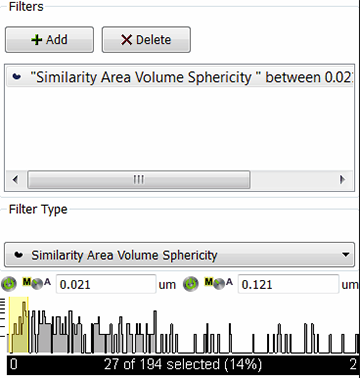
Based on these threshold limits, similar objects are instantly highlighted in your data set and all objects that have less similarity than the threshold value are filtered out.
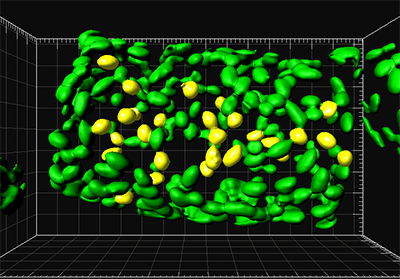
Objects that meet the similarity criteria may be duplicated to the new selection by pressing the Duplicate selection button.
Also the new similarity statistical value is added to the list of already existing statistical values and can be accessed from the Statistic Tab where it is listed in the Detailed and Selection tabs.
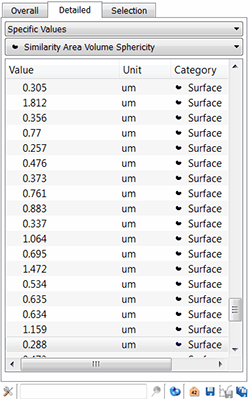
In the statistical table, a single value represents the similarity between the object within the image and selected reference objects.
Complete similarity between the selected object and its perfect match is described as a zero. Therefore, as the similarity value increases, the similarity between objects decreases. If more than one object is selected as a set of references, perfect similarity between them and other objects in the image is rarely achieved.
Similarity statistical values can be applied in Statistics Color-coding from Color tab.
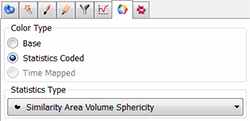
All the objects in the viewing area may be coloured according to their similarity value.